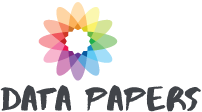Tips For Identifying The Source Of Black Streaks On Your Printed Photocopies
One of the biggest challenges for many new or novice photocopier owners is determining the source of black lines on the printed photocopies. There are a few common culprits for causing these lines on your printed copies, and understanding what they are can simplify the troubleshooting process. This is important because it helps you determine when you might need a professional repair compared to doing the work on your own. Here are a few things you can check to identify the source of the problem.
Check Your Original
Sometimes, dark black lines on your photocopy are the result of faint lines on the original. In some cases, the lines can be so faint that you may not realize they're even there without actually looking for them. You can reduce the visibility of these things by adjusting the brightness or the contrast on the copier.
Evaluate the Copy Process
If the problem isn't on the original, the lines may be the result of the copy process. It could be caused by something either on or under the copier glass. The good news is that you can deal with either one.
Clean the top of the copier glass with glass cleaner and a lint-free cloth. This will wipe away any residue on the glass that could be causing some of the lines. You can also use a small, soft brush to clean any debris from the document feeder. This prevents transmission of any dirt through the feeder.
You should also lift the copier glass and clean the underside. Dust on the underside of the glass may actually transmit as shadows and black streaks on finished copies. Raise the copier top so that you can see the bottom of the glass. Spray a little bit of glass cleaner on the lint-free cloth, then wipe the glass to remove anything from the underside.
Consider Printing Problems
If the black streaks aren't being caused by something superficial, you'll want to start looking toward the printing process itself. You should also check the toner waste bin. It should be emptied regularly, because any toner that builds up in the bin can contaminate the copier and the paper. Slide the waste bin straight out and dump any toner into the trash. Make sure it's secure in its spot when you return it so that you don't risk getting toner inside the copier later.
The toner used in most copiers is a fine powder, and that powder can easily seep into other spaces. Sometimes, it can lead to some toner settling onto the transfer drum itself. It can also end up on the fuser and the rollers, which can all lead to a mess when the paper rolls through for printing. If your copier has doors to access these components for paper jam clearing, open the doors and look for any toner deposits. If you can see toner inside, you should call a copier tech to evaluate it. He or she can clean out the unit for you to reduce the risk of streaking on your paper.
Click here for Brother toner cartridges or do an online search.
Share